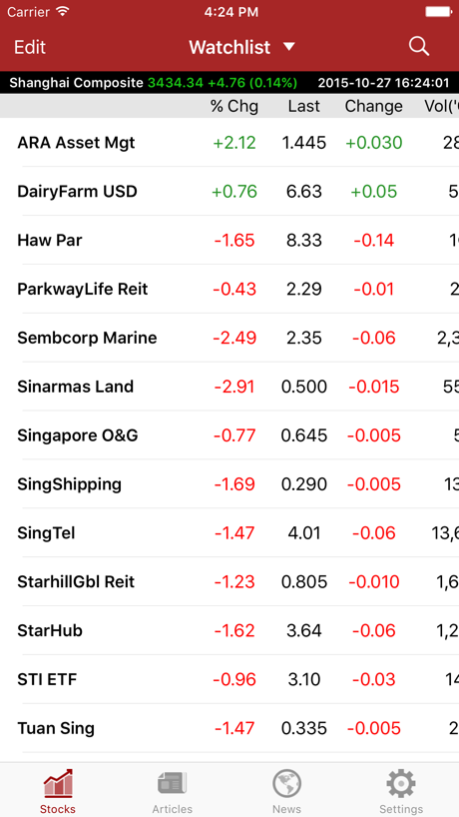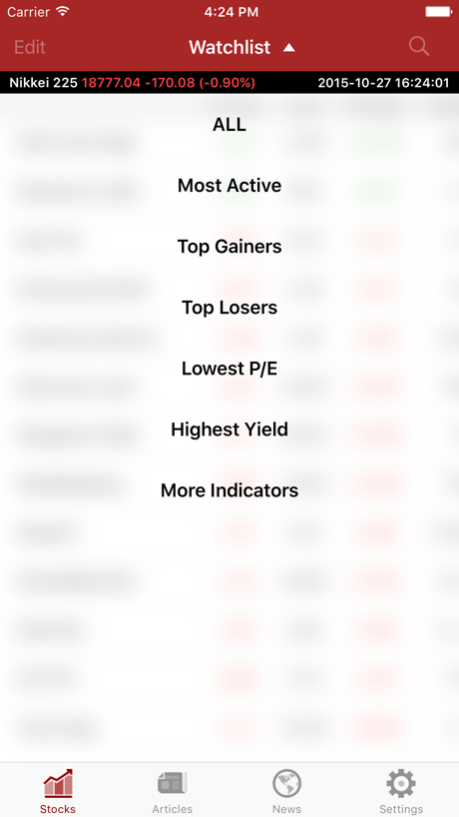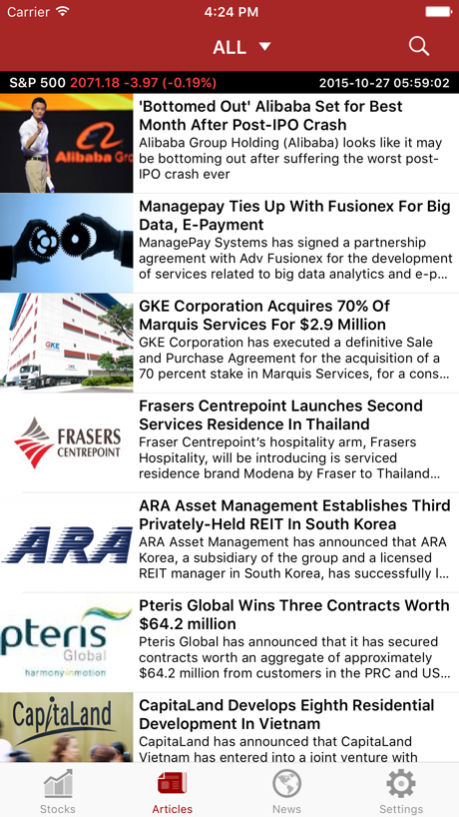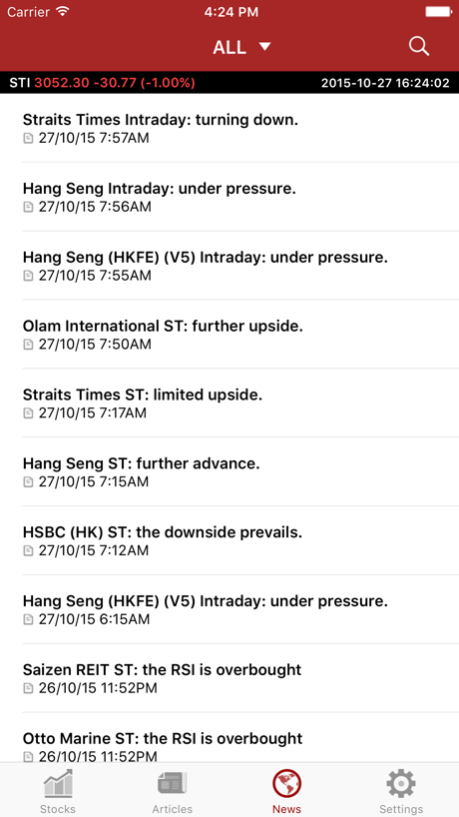Shares Investment 2.3.1
Continue to app
Free Version
Publisher Description
Shares Investment / 《股市资讯》: a trusted source of financial information for all listed companies in Singapore since 1995. Singapore, Malaysia, China, United States and Hong Kong (upcoming) stock market news & prices, listed company research, insights & analysis on the go and all at the ease of your fingertips!
Register and log-in today to access our free content. For a small monthly fee, you may subscribe to enjoy full access to our exclusive content.
Watchlist
Manage your portfolio with our watchlist. Monitor your stocks with our individual company factsheets - with detailed stock information, financial indicators, financial results, analysts’ recommendations, corporate actions, related news/articles, business overview and research insights of every listed company on SGX.
News
Realtime technical analysis calls from Trading Central -- see what's noteworthy in the volatile and not-so-volatile markets, for more trading ideas.
Articles
In-depth research articles, covering both fundamental and technical analysis, from our expert team of research editors and qualified contributors, from Singapore, Malaysia, United States and China.
Prices
Delayed stock prices with key financial indicators and preset filters for easy stock selection.
《股市资讯》:自1995年起提供所有新加坡上市公司的最新财经资讯,内容准确可信。用户在弹指之间便能查阅新加坡、马来西亚、中国、美国和香港(即将推出)股市的新闻和股价、上市公司的研究报告,以及透视和分析。
请马上注册和登录,以享用本站的免费内容。但只需付出小小月费,您便可以浏览本站的所有内容。
监视列表
这个功能可帮助您管理您的投资组合。您可利用本站为新交所上市公司而设的公司概览来监视您的股票,后者包括详尽的股票资料、财务指标、财务资料、经纪推荐、企业行动、相关新闻/文章、业务概况和研究资料。
新闻
由Trading Central技术分析市场消息提供,用户可通过新闻部分,得知股票的动向。
特写
《股市资讯》的专业研究团队,以及来自新加坡、马来西亚、美国和中国的投资专家会定期撰写内容详实、涵盖基本和技术分析的文章。
行情
本站所提供的股价仅延迟20分钟。用户可利用本站预设的筛选,轻松地找出所需要的主要财务指标。
Nov 6, 2015
Version 2.3.1
This app has been updated by Apple to display the Apple Watch app icon.
Version 2.3.1 Update
YES! It's finally here. Apologies that we took a while. Key features.
1. Thanks 898989898 for the feedback -- we've changed the column width to show the dates.
2. See how the market is doing and search the company you want, whichever page in the app you might be on using the universal search and index ticker.
3. We took advantage of the larger iPhone screens to display even more information on your watchlist -- besides the usual price change and volume, see the 52-weeks performance, and yesterday close for a quicker reference on how the stock your watching is doing. Everything at a glance and a swipe to the right.
4. Even more thought leadership pieces on our articles section -- carefully selected and curated content from investment experts from around the globe.
5. Finally, greater compatibility for iOS9.
We're working on new things before Christmas. Do let us know what you'd like to see as we prep for 2016. :)
About Shares Investment
Shares Investment is a free app for iOS published in the Accounting & Finance list of apps, part of Business.
The company that develops Shares Investment is Pioneers & Leaders (Publishers). The latest version released by its developer is 2.3.1.
To install Shares Investment on your iOS device, just click the green Continue To App button above to start the installation process. The app is listed on our website since 2015-11-06 and was downloaded 0 times. We have already checked if the download link is safe, however for your own protection we recommend that you scan the downloaded app with your antivirus. Your antivirus may detect the Shares Investment as malware if the download link is broken.
How to install Shares Investment on your iOS device:
- Click on the Continue To App button on our website. This will redirect you to the App Store.
- Once the Shares Investment is shown in the iTunes listing of your iOS device, you can start its download and installation. Tap on the GET button to the right of the app to start downloading it.
- If you are not logged-in the iOS appstore app, you'll be prompted for your your Apple ID and/or password.
- After Shares Investment is downloaded, you'll see an INSTALL button to the right. Tap on it to start the actual installation of the iOS app.
- Once installation is finished you can tap on the OPEN button to start it. Its icon will also be added to your device home screen.